Welcome again to everybody! Make yourself at hoome. In the time-honoured tradition of our group, here is our weekly discussion thread!
We have a Matrix homeserver at genzedong.xyz. See this thread for information about our Matrix space.
Short reading list for new MLs here. To find theory, try marxists.org, Anna’s Archive, libgen, or Sci-Hub (for scientific articles). If an article is unavailable, try the Wayback Machine.
deleted by creator
yeah 2FA is broken rn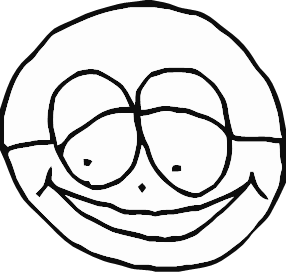
deleted by creator
I was able to fix my account on a different instance because I was still logged in on a browser. Once you save the “enable 2fa” button press it’s on, and I couldn’t turn it off. I had to reload the page and it showed the set up 2fa button, but instead of it doing something when I clicked on it, it has the exact link that my password manager needed to generate the 2fa and my browser doesn’t know what to do with it. I just copied the link and pasted it into my password manager where you usually scan a QR? It generates the codes correctly now and I was able to log in on other apps and devices.
As long as you have a browser that’s logged into the instance, you can regain ability to log things in, just in my experience.
If I’m understanding correctly it’s affecting all lemmy instances.
Just make a new hexbear one. It is better for opsec reasons
deleted by creator