How to install ProtonVPN in Arch Linux (CachyOS) ?
Should I follow https://wiki.archlinux.org/title/ProtonVPN ?
OR
from flathub https://flathub.org/apps/com.protonvpn.www ?
This flatpak has Unverified tag, but according to this, this flatpak is safe.
Which one should I follow ?
Asking this because I’m because I’m a bit lazy to configure OpenVPN and all that stuff. (pls don’t kill me :)
Also do you think using VPN from flatpak is a good idea?
I can attest that this AUR package, which is the one indicated in the wiki, works fine on EndeavourOS, but I had to add the gnome key wallet (IIRC) to handle the VPN keys. I think that was fixed.
I have no experience with CachyOS.
So i don’t have do step 1.1 and 1.2 ? Directly install aur package mentioned in 1.3?
Referring this https://wiki.archlinux.org/title/ProtonVPN
Reading rorschac’s comment I assume both OpenSSL and wireguard are already installed on CachyOS, or anyway pulled by the aur package.
If you want to make sure you can install them explicitly before protonvpn:
paru openvpn wireguard-toolsor using
yayor the vanillapacman -Syu --needed openvpn wireguard-tools(it will sync and update the system too) or how it is suggested for CachyOS to install packages. I repeat I’ve no direct experience with that one.If you are scared to mess things up you can always spin up a VM with CachyOS and try to install it inside that. If it all works you can then do the same on your main OS.
As a general advice, only run in your shell commands that you are sure about.
Thank you.
If you are scared to mess things up you can always spin up a VM with CachyOS and try to install it inside that
That’s what I’m gonna do. Since I’m very new to Arch (used mint before), I don’t even know the difference between paru and yay.😅
I assume both OpenSSL and wireguard are already installed on CachyOS
So On regular Arch Linux, Step 1.1, 1.2, 1.3 all should followed as mentioned in wiki. Also in wiki they didn’t mention anything about OpenSSL?
Also in wiki they didn’t mention anything about OpenSSL?
Sorry, that was my bad, I wrote OpenSSL instead of openvpn. That one is probably needed too, but you should not have to pull it manually.
Generally speaking the ArchWiki is one of the best, more structured and well maintained source of information about Linux things even for other distros, but it can too be outdated, so you should always check if the info is valid. In this case it seems so.
In theory you should be able to just install
proton-vpn-gtk-appusing one of the many AUR helpers and it should Just Work™. Paru and yay are the most commonly used ones - as far as I know - and they wrap around pacman too, so you can use them to do everything packages related. Usually Arch related distro use one of them, for example EndeavourOS have yay already installed.At worst when you try to start protonvpn the GUI will not appear or immediately crash: if that happens, usually, you can try and run the program from the Shell and see what kind of error it returns and work your way from there. Checking if the deps listed in the wiki are installed is always a great first step.
Thank you for the detailed reply.
using one of the many AUR helpers
So, I can’t install aur packages via pacman?
Just Work™
Also Are you quoting certain nExT gEn gAmE guy?
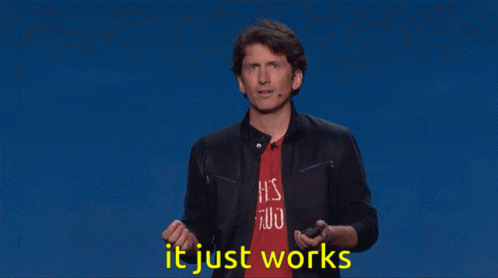
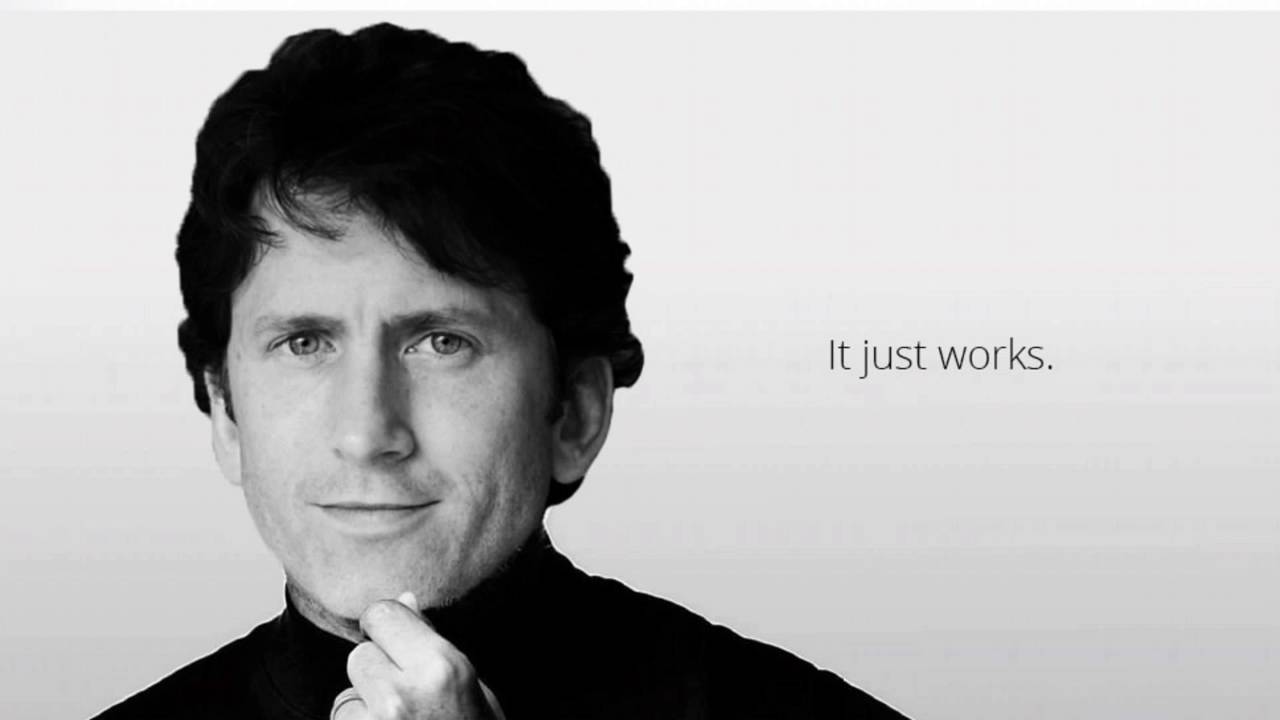
So, I can’t install aur packages via pacman?
Nope, you have to do it manually or using an helper that abstracts the manual work away.
AUR packages, or to be more precise the PKGBUILD files, are recipes to compile or download stuff outside from the official repositories, manage their deps and installing them on the system.
You should always only run PKGBUILD files that you trust, they can do basically anything on your system. Checking the comments of the package in the aur repo is a good practice too.
Also Are you quoting certain nExT gEn gAmE guy?
…maybe
Thanks.
You could also just grab a wire guard configuration and use it too. They provide them along side the openvpn configs
This is what I do. I can control it through nm-applet and have Proton, PIA, and my work VPN all set up as profiles.
But if I downloaded all configs from proton, wouldn’t it be a looong list in nm-applet?
Probably to use easily, yes. But realistically, how many profiles do you use?
I just use whichever server has less load.
I don’t know if the OpenVPN profiles are synonymous to the list of VPN Servers i.e. a single profile means a single server. If that’s the case I need all of the profiles right? to select whichever one has less load?
I use a single profile per server, but I only have added those with low latency and a few others with desirable geographic locations. The bulk of servers offer neither, so I don’t bother including them. Do you know what the total number of unique servers you’ve used over say the past 30 days is? You may need fewer profiles than you think.
Thank you. It’s just that I prefer more of a GUI way. (Doesn’t mean I hate terminal or anything)
It’s all good, hope you find a solution that works best for you 😊
I personally use the proton-vpn-gtk-app from AUR ( the 1.3 section from wiki ). And in cachyOS, i only had to do
paru -S proton-vpn-gtk-app+1 in favor of using proton-vpn-gtk-app. That’s what I use.
I use yay with regular Arch, but any AUR helper on CachyOS should be the same thing.
Thank you.
but any AUR helper on CachyOS should be the same thing.
Why would you say that?
Because either AUR helper is going to be pulling from the same AUR repository. Whether you use yay or paru, it is fetching the same files from the AUR. I am sure there are minor differences between the various AUR helpers, but all that I mean to say is that for your purposes it is probably not critical and you should use whichever AUR helper you prefer.
Thank you.
So i don’t have do step 1.1 and 1.2 ? Directly install aur package mentioned in 1.3?
Referring this https://wiki.archlinux.org/title/ProtonVPN
I spent hours trying to set up the GUI and couldn’t get it to work. Tried the AUR, Flatpack etc and no luck. In the end I just set up the command line version of open VPN with an Alias.
I’ve been running proton in arch for a while now - both aur and flatpak, as well as the new flatpak mentioned.
I found in some obscure reddit post the solution to what I think is a lot of people’s issues.
I need to install network-manager-applet every time. As soon as I do, proton vpn works just fine. This is on gnome.
😿
I used OpenVPN via the kde plasma settings app.
You mean you downloaded all the OpenVPN profiles by Proton and imported it to settings?
Yeah, compared to the desktop apps it sucks. But it’ll get the job done.
I guess by doing this way we can’t tell which server has less load just by looking it, right?
Yeah and, for example, I believe the ios app switches to less busy servers automatically by default.
It’s got its downsides but I’m willing to live with this cuz im a bit paranoid and don’t wanna use non-official flatpaks 😂
im a bit paranoid and don’t wanna use non-official flatpaks
Makes sense, especially for something as important as VPN.
Thank you.